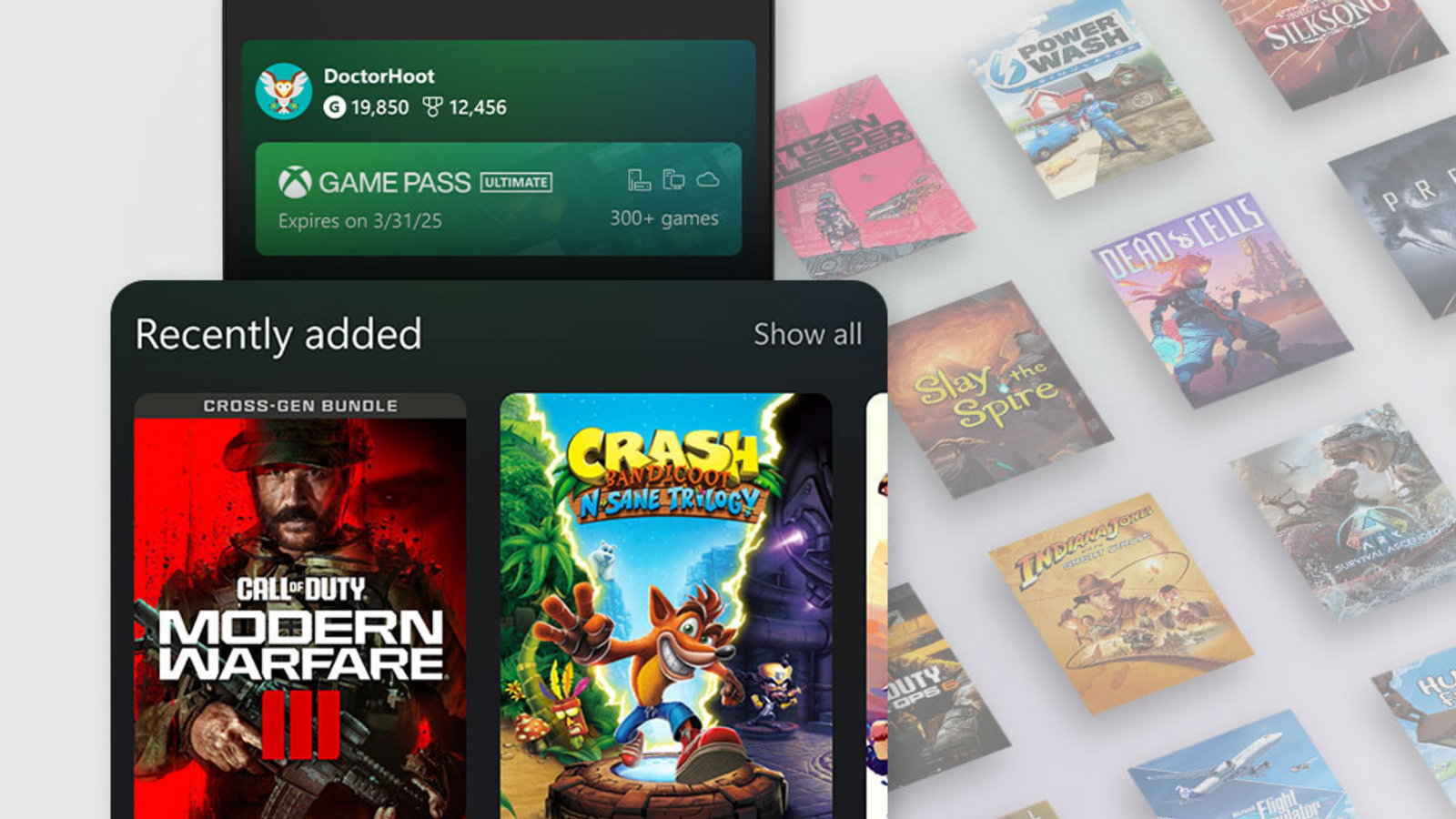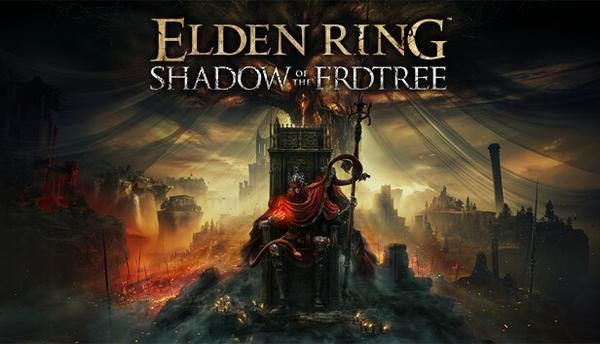What are Good Madden Esports Team Names: Dominate the Gridiron!
Choosing the right name for your Madden esports team is important. A good name shows your team’s spirit and style. It can make your team stand out. This article will help you find great names for your Madden esports team. Credit: www.tiktok.com Why a Good Team Name Matters A team name is more … Read more